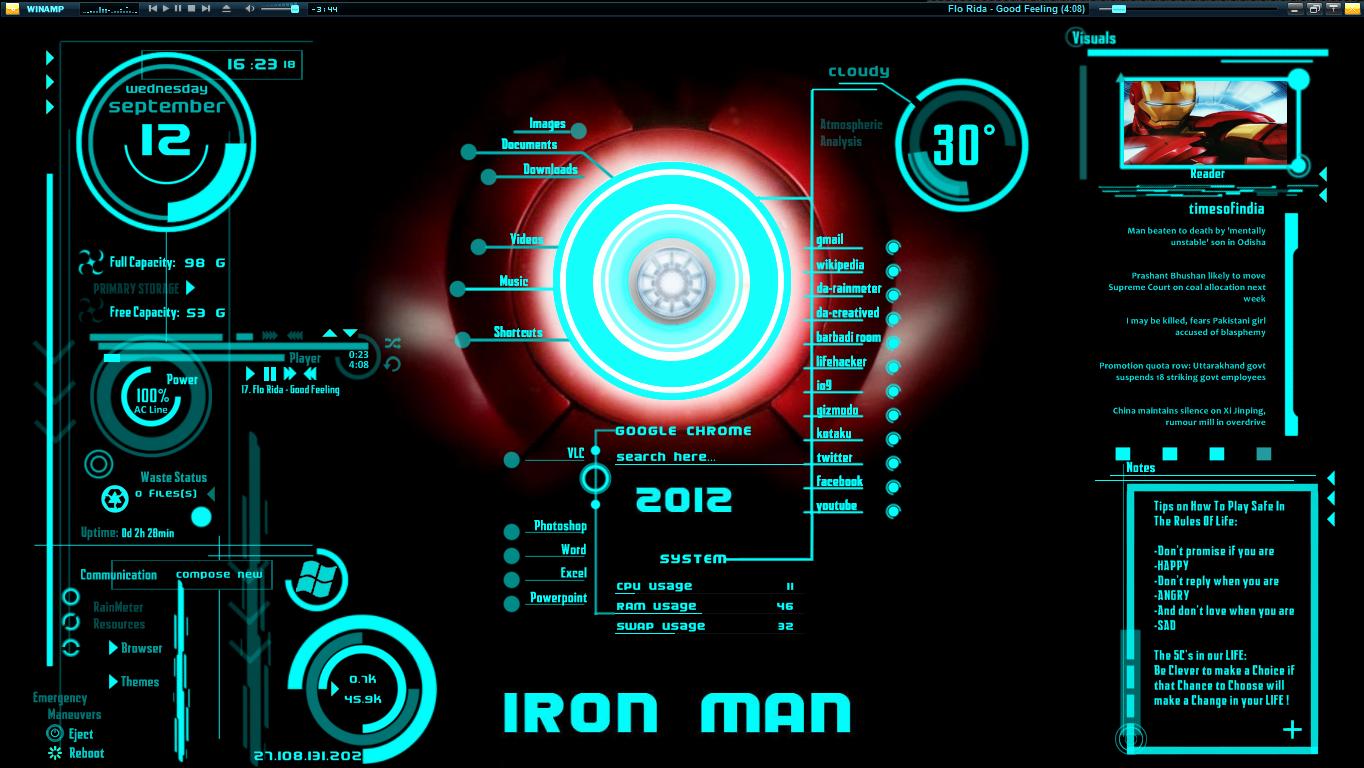ShopDreamUp AI ArtDreamUp
Deviation Actions

Techy Wallpapers
10 Subscribers
So you like Techy Stuff, eh? Here you will have access to my techy wallpapers including huds cocepts.
$1/month
Suggested Deviants
Suggested Collections
You Might Like…
Description
-you can DOWNLOAD the theme at this>[link]
-what's new? the visuals is bigger compare from the original iron man theme, and i added Google chrome search, and if you click the JARVIS DISPLAY SYSTEM it will open your task manager!!!
-inside the skin folder are the,iron man theme and illustro theme, the Rainmeter installer, images of how to edit buttons, and HOW TO EDIT THE BUTTONS TO MAKE IT WORK in MS Word. after you install the rainmeter extract the skin, copy iron man and illustro theme and paste it inside the skin in rainmeter folder at your documents...
-if you like my desktop background go to documents>Rainmeter>skins>Iron Man my desktop backround.jpg>right click and set as desktop backround and personalize your backround and set picture position to>Fit
-you can find the google chrome search skin inside illustro theme...
-remember to always refresh the Rainmeter if you have made changes to the skin's interface so changes will take
effect.
-visit>> [link] for tutorials..
-you can leave a comment if you have questions to asks...
-what's new? the visuals is bigger compare from the original iron man theme, and i added Google chrome search, and if you click the JARVIS DISPLAY SYSTEM it will open your task manager!!!
-inside the skin folder are the,iron man theme and illustro theme, the Rainmeter installer, images of how to edit buttons, and HOW TO EDIT THE BUTTONS TO MAKE IT WORK in MS Word. after you install the rainmeter extract the skin, copy iron man and illustro theme and paste it inside the skin in rainmeter folder at your documents...
-if you like my desktop background go to documents>Rainmeter>skins>Iron Man my desktop backround.jpg>right click and set as desktop backround and personalize your backround and set picture position to>Fit
-you can find the google chrome search skin inside illustro theme...
-remember to always refresh the Rainmeter if you have made changes to the skin's interface so changes will take
effect.
-visit>> [link] for tutorials..
-you can leave a comment if you have questions to asks...
© 2011 - 2024 hell999
Comments147
Join the community to add your comment. Already a deviant? Log In